我在使用hexo构建自己的博客时遇到过这样的一种情况。使用hexo init命令创建一个静态网页目录,然后使用git来管理这个目录。如果这时需要替换themes,一般都是克隆主题对应的的仓库到themes目录下面,这时就会出现一个仓库里面包含另外一个子仓库,在git里面,称这为子模块。但是我们改了主题的配置文件,去提交,会返现主题对应的目录是空的。
首先有一种最简单的方法,就是讲子模块下面的.git目录给删除,那么这个仓库就是一个普通的目录,但是这个对以后升级不方便。
下面我们通过实例来讲解如何优雅的解决这个问题。
我创建的目录结构如下
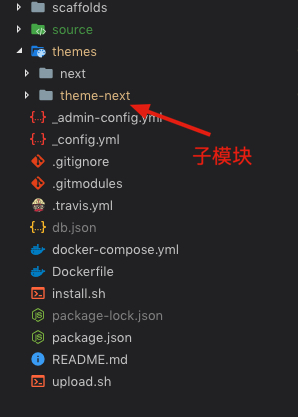
添加完这个模块后会报下面错误:
1 | $ git add . |
从第一步git add . 的warning提示可以看出git在后续克隆将不会包含这个themes/next的内容,当我push完之后,在GitHub上看到的将是一个灰色的图标,代表这是一个子模块,但是不知道这个子模块的仓库所在的url,因此在GitHub上无法打开这个文件夹。如果你看过git 子模块的介绍,其实这里可以直接使用git submoudle add来解决。但是我们没有权限提交对子模块的修改。希望的解决方案是将这些修改提交到当前的主模块上。
解决上面问题,比较简单的解决方案是,直接删除子模块中仓库对文件的缓存,然后将这些文件合并到主模块上,具体做法如下:
- 删除已经缓存的文件
1
2$ git rm --cached themes/theme-next
rm 'themes/theme-next' - 查看当前状态
1
2
3
4
5
6
7
8
9
10
11
12
13$ git status
On branch master
Your branch is up to date with 'origin/master'.
Changes to be committed:
(use "git reset HEAD <file>..." to unstage)
deleted: themes/theme-next
Untracked files:
(use "git add <file>..." to include in what will be committed)
themes/theme-next - 重新缓存这个文件夹注意:这里一定要加上 /,表示将这个文件夹加入,而不是将这个文件夹当做一个子模块。
1
$ git add themes/theme-next
两者区别:
git add themes/theme-next: create mode 100644
git add themes/theme-next/: create mode 160000
其中160000是git的一个特殊模式,具体的可以看后后面的参考 - 在此commit和push,你就会发现github上有这个文件,而且不在是跳转到这个仓库的github上。如果你想更新这个子模块,还可以使用子模块的仓库来更新,并且更新的文件也会被主模块察觉到并保存。